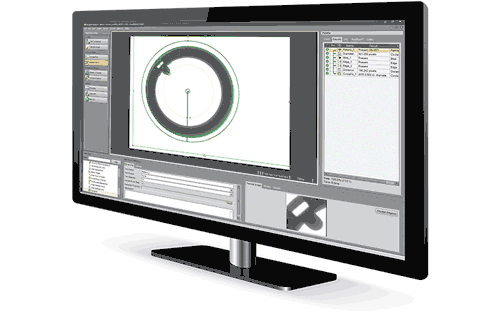COGNEX In-Sight Explorer Software Pricing & Product Details
Ranked Nr. 60 of 85 Robot Software
In-Sight Explorer Software Pricing
Price indication:In-Sight Explorer Software Overview
What is In-Sight Explorer Software?
Ease-of-use is built into the heart of In-Sight vision systems starting with easy to use but powerful vision tools and In-Sight Explorer software interface. A spreadsheet view makes the user experience very simple for maximum control over your optical inspection applications. The In-Sight Explorer software also includes an EasyBuilder configuration environment for deploying reliable applications quickly, with no programming required.

Intuitive, Easy to Use
EasyBuilder configuration software helps users of all experience levels to quickly setup their application—no programming knowledge required. This easy-to-use interface walks you through the process of setting up your vision application, step by step.
Working from an image of the part, four simple steps complete the application setup:
- Start - Find an In-Sight vision system on the network, then be guided through triggering the vision system and setting up scale and nonlinear calibrations.
- Set up tools - After finding the part, a library of more than 22 vision tools is available to inspect the part.
- Configure - A point-and-click communications setup provides easy selection of data to be sent, and the protocol to use for communicating to a PLC, robot, or HMI for data collection and archiving results.
- Finish - In the deployment mode, colorful tool graphics, a results table, and a filmstrip control to review images simplify troubleshooting the application and identifying bad parts.
Setup your own applications to ensure a low cost of ownership
The In-Sight Explorer spreadsheet view provides a robust, flexible and efficient way to configure the vision tools and handle the data created from a vision application. The In-Sight spreadsheet includes specialized functions, options and operations that allow you to solve complex applications without ever writing a line of code.

Ease-of-use for fast deployment
A spreadsheet view of the In-Sight Explorer software interface makes the user experience very satisfying. Drag and drop vision tools and graphics palette along with menu-driven tool property sheets makes job configuration simple. The In-Sight Explorer software also includes an EasyBuilder environment. With no programming needed, applications are deployed quickly.
In addition to Easy Builder, In-Sight Explorer offers a more powerful Microsoft Excel-like environment for configuring more advanced applications. You can take advantage of the EasyBuilder configuration platform along with the power of the spreadsheet view with the flexibility of round tripping back and forth.

What applications is In-Sight Explorer Software product best for?
Inspection

Inspect for assembly errors, surface defects, damaged parts and missing features. Identify the orientation, shape and position of objects and features.
Gauge/Measure

Gauge parts to check critical dimensions and/or measure components for sorting and classification processes.
Guide/Align

Guide automation equipment and robotic devices. Align parts for high accuracy assembly operations
OCR/OCV

Read and verify alphanumeric characters marked directly on parts and printed on labels.
Barcode Reading

Read 1D barcodes and 2D matrix codes as part of an overall inspection.
What are the specifications of In-Sight Explorer Software?
| Software type |
|