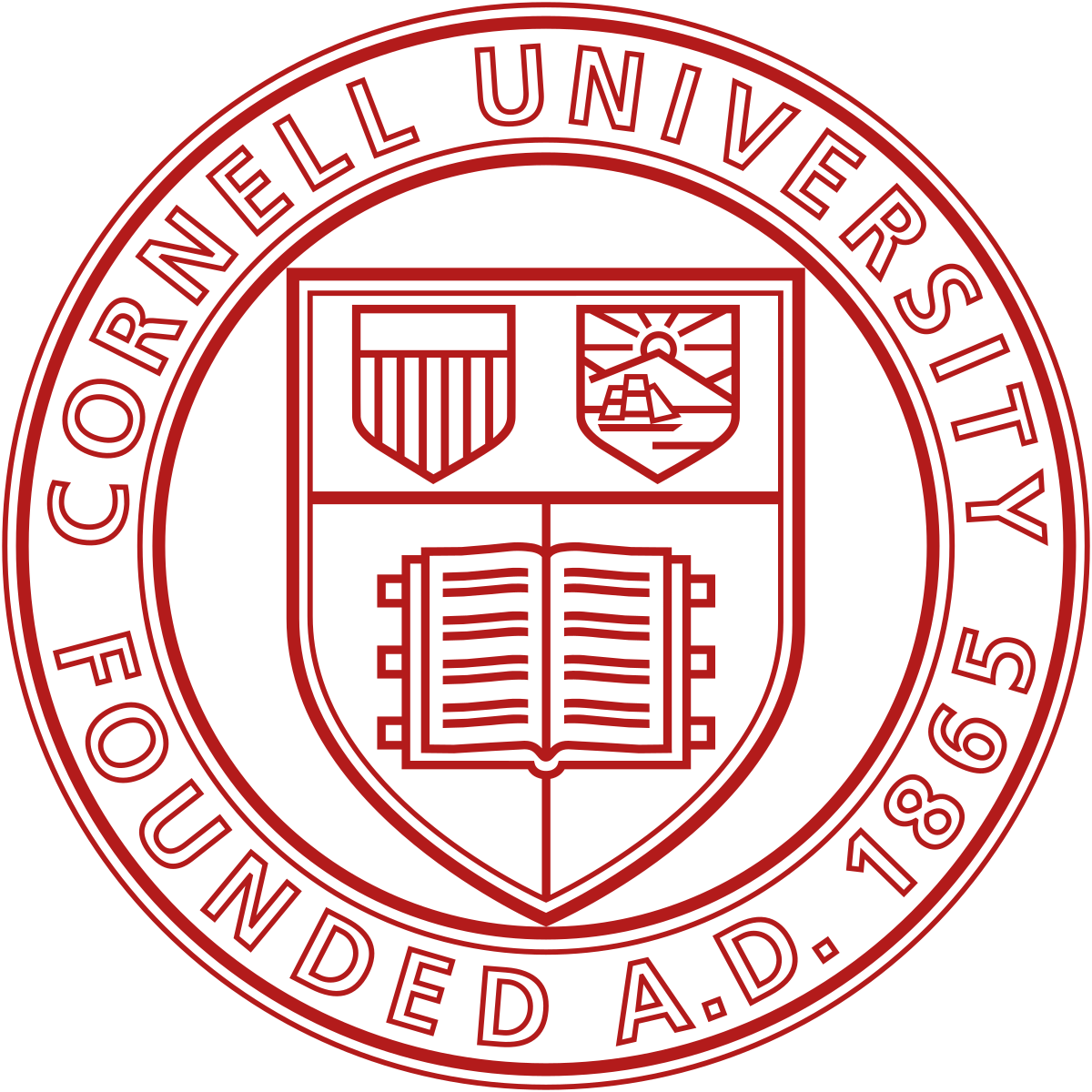Wendy Cahya Kurniawan
National Taipei University of Technology
Aug 15, 2022
Period
- 2022
Title
Pro
Con
Period
- 2022
Title
Pro
Con

Sanzhar Kusdavletov
Nazarbayev University
Jun 30, 2022
Period
- 2021
Title
Pro
Con

Sri Harsha Turlapati
NTU Singapore
Jun 12, 2022
Period
- 2022
Title
Pro
Con

Sreekanth Kana
NTU
Jun 8, 2022
Period
- 2022
Title
Pro
Con

Juhi Gurnani
NTU
Jun 7, 2022
Period
- 2022
Title
Pro
Con
Period
- 2021
Title
Pro
Con
Period
- 2021
Title
Pro
Con
Period
- 2021
- 2020
Title
Pro
Con
Period
- 2021
Title
Pro
Con
Period
- 2022
Title
Pro
Con

Bijan Shahriari
N/A
May 6, 2021