neurala Vision AI Software Alternatives & Competitors
Ranked Nr. 35 of 85 Robot Software
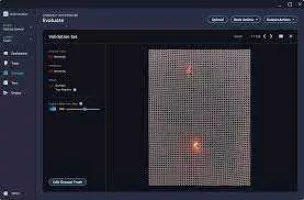
Top 10 Vision AI Software Alternatives
- SOLOMON vision JustPick
- MVTec MERLIC
- SOLOMON vision Solmotion
- Liebherr Group Robot vision technology packages - LHRobotics.Vision
- EasyODM.tech EasyODM Machine Vision Software
- PEKATVISION Software Bundled with Camera

SOLOMON vision JustPick
VisionAs e-commerce expands at phenomenal rates, handling shipment is proving to be a herculean task. Effective supply chains that process more and deliver in less time are critical to managing consumer expectations and capitalizing on this upward trend.
JustPick Key Advantages
AI-powered vision systems help robots ‘see’ so they can perform tasks for order fulfillment much more cost-efficiently. With JustPick, robots no longer need to be trained to recognize objects, allowing them to sort and handle large quantities of unknown SKUs on the fly.

Process large, random inventories without programming

Automated sorting to increase throughput
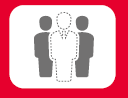
Reduced overhead costs & uninterrupted operations
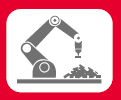
Compatible with over 20 major robot brands
JustPick Key Features
Created for the e-commerce picking process, JustPick’s custom-built functions help robots identify and pick packages of different shapes and sizes autonomously.
‘Unknown’ picking
JustPick eliminates the need for robots to ‘know’ what objects are in order to pick, allowing large inventories to be processed without having to learn each SKU one by one.
Intelligent gripper
Upon locating an item, JustPick automatically configures the optimum gripping approach, and if needed, adjusts the number of active suction cups to ensure a secure grasp.
Easy integration
JustPick is compatible with over 20 robot brands, numerous PLCs, and 3D cameras including ToF, structured light, and stereo vision.
Faster set up
No programming is required to operate JustPick. Our user-friendly UI allows users to drag-and-drop preset function blocks to create their unique workflow.

MVTec MERLIC
VisionA NEW GENERATION OF MACHINE VISION SOFTWARE
MVTec MERLIC is an all-in-one software product for quickly building machine vision applications without any need for programming.
It is based on MVTec's extensive machine vision expertise and combines reliable, fast performance with ease of use. An image-centered user interface and intuitive interaction concepts like easyTouch provide an efficient workflow, which leads to time and cost savings.
MERLIC provides powerful tools to design and build complete machine vision applications with a graphical user interface, integrated PLC communication, and image acquisition based on industry standards. All standard machine vision tools such as calibration, measuring, counting, checking, reading, position determination, as well as 3D vision with height images are included in MVTec MERLIC.
MERLIC 5
MERLIC 5 introduces a new licensing model for greatest possible flexibility. It allows customers to choose the package – and price – that exactly fits the scope of their application. Depending on the required number of image sources and features (“add-ons”) for the application, the packages Small, Medium, Large and X-Large as well as a free trial version is available. This new "package" concept replaces the previous "editions" model.
With the release of MERLIC 5, MVTec’s state-of-the-art deep learning technologies are finding their way into the all-in-one machine vision software MERLIC. Easier than ever before, users can now harness the power of deep learning for their vision applications.
MERLIC 5 includes Anomaly Detection and Classification deep learning technologies:
The "Detect Anomalies" tool allows to perform all training and processing steps to detect anomalies directly in MERLIC.
The "Classify Image" tool enables using classifiers (e.g., trained with MVTec's Deep Learning Tool) to easily classify objects in MERLIC.

SOLOMON vision Solmotion
VisionVision-guided robot solution combines 3D-vision with machine learning
Increases manufacturing flexibility and efficiency
Solmotion is a system that automatically recognizes the product’s location and makes corrections to the robot path accordingly. The system reduces the need for fixtures and precise positioning in the manufacturing process, and can quickly identify the product’s features and changes. This helps the robot to react to any variations in the environment just as if it had eyes and a brain. The use of AI allows robots to break through the limitations of the past, providing users with high flexibility, even when dealing with previously unknown objects.
Solomon’s AI technology combines 2D and 3D vision algorithms, alternating them in different contexts. Through the use of neural networks, the robot is trained not only to see (Vision) but also to think (AI), and move (Control). This innovative technology was honored in the Gold Category at the Vision Systems Design Innovators Awards. In addition to providing a diverse and flexible vision system, Solmotion supports more than twenty world-known robot brands. This greatly reduces the time and cost of integrating or switching different robots, giving customers the ability to rapidly automate their production lines or quickly move them to a different location. This makes Solmotion a one-stop solution that provides system integrators and end-users with a full range of smart vision tools.
Through a modular and intelligent architecture, Solmotion can quickly identify product changes and make path adjustments in real-time, regardless of any modifications made to the production line. This results in a more -flexible manufacturing process while improving the production environment to become a zero mold, zero inventory smart production factory.
Solmotion Key Advantages:
Cuts mechanical tooling costs
Saves the costs of fixture and storage space
Reduces changeover time
Decreases the accumulated tolerance caused by placing position
Solmotion Key Features:
CAD/CAM software support (offline instead of off-line)
Graphical User Interface, easy for editing program logic
Automatic object recognition, and corresponding path loading
Automatic/manual point cloud data editing
User-friendly path edition/creation/modification
Project Management/Robot Program Backup
Support for more than 20 world-known robot and PLC brands
ROS automatic obstacle avoidance function
Solmotion Key Functions
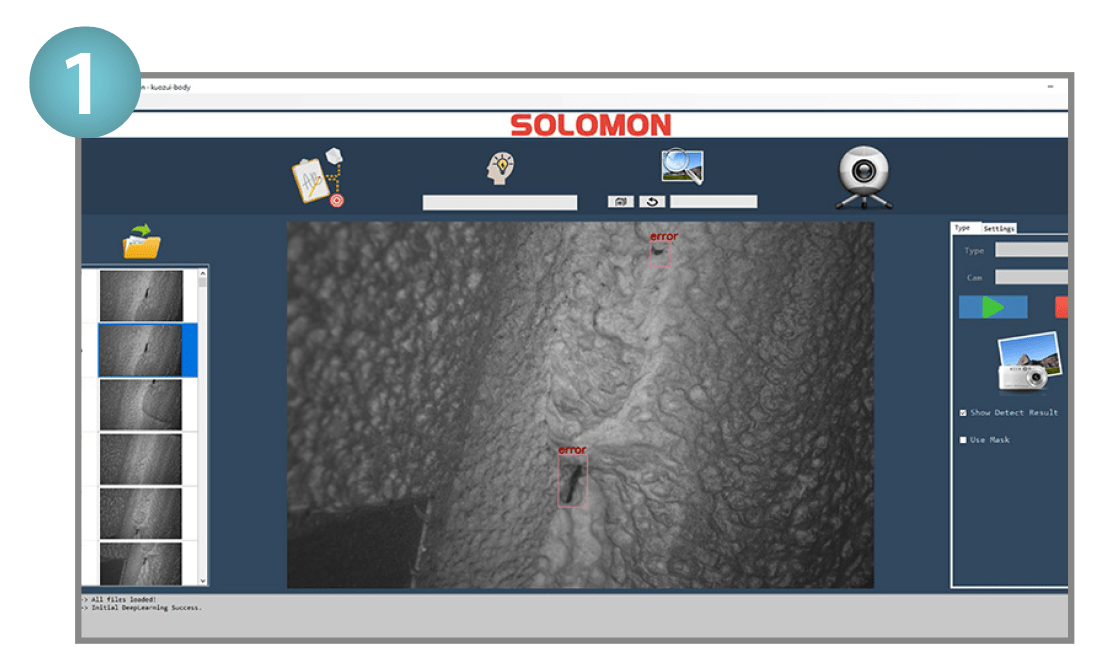
AI Deep Learning tool
Neural networks can be used to train the AI to learn to identify object features/defects on the surface of the items. Comparing it to traditional “rule-based” AOI, AI inspection application scenarios are wider, smarter, and do not require deep technical knowledge. Together with the Solmotion vision-guided robot technology, a camera mounted on a robot can perform just like human eyes and inspect each detail on the surface of the objects.
Applications :
Painting defects and welding inspection, mold repairing, metal defect inspection, and food sortation.
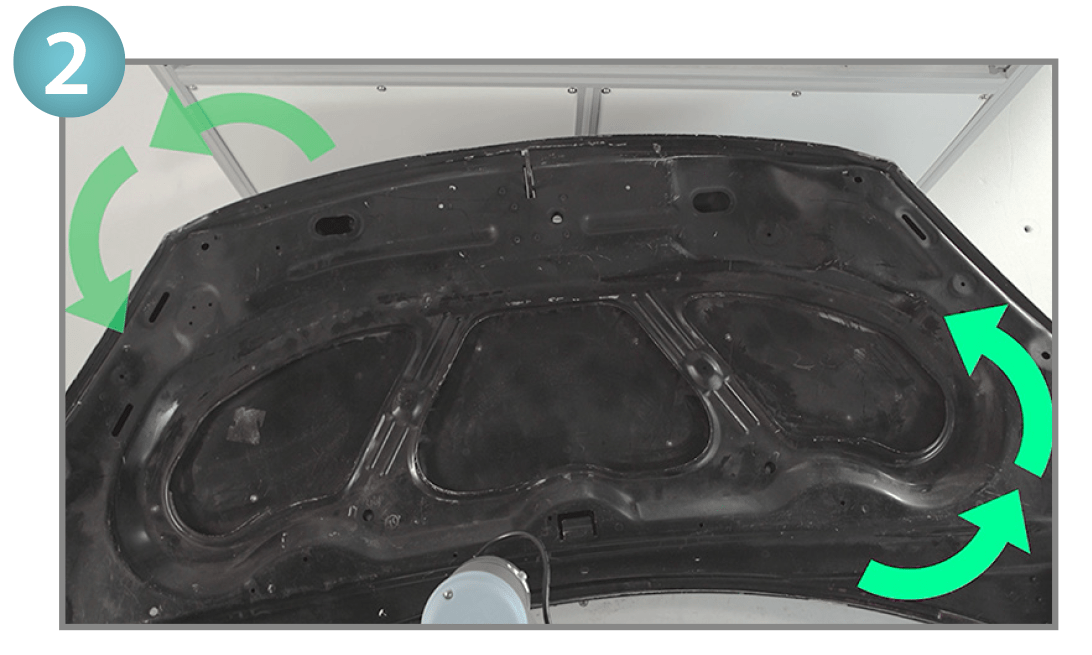
3D vision positioning system
The objects can be placed randomly without the need for precision fixtures or a positioning mechanism. Through the use of visual recognition of partial features, AI can locate the position of the parts in space, generating their displacement and rotation coordinates in real-time, which are then fed back to the robot for direct processing. Also, to achieve flexible production, the system uses a path-loading function based on an object feature recognition function. The software can also generate the robot path through off-line programming, making it a suitable solution for Hi-Mix or Low-Volume, mixed production scenarios.
Applications:
Various Robot Machine Tending Applications.
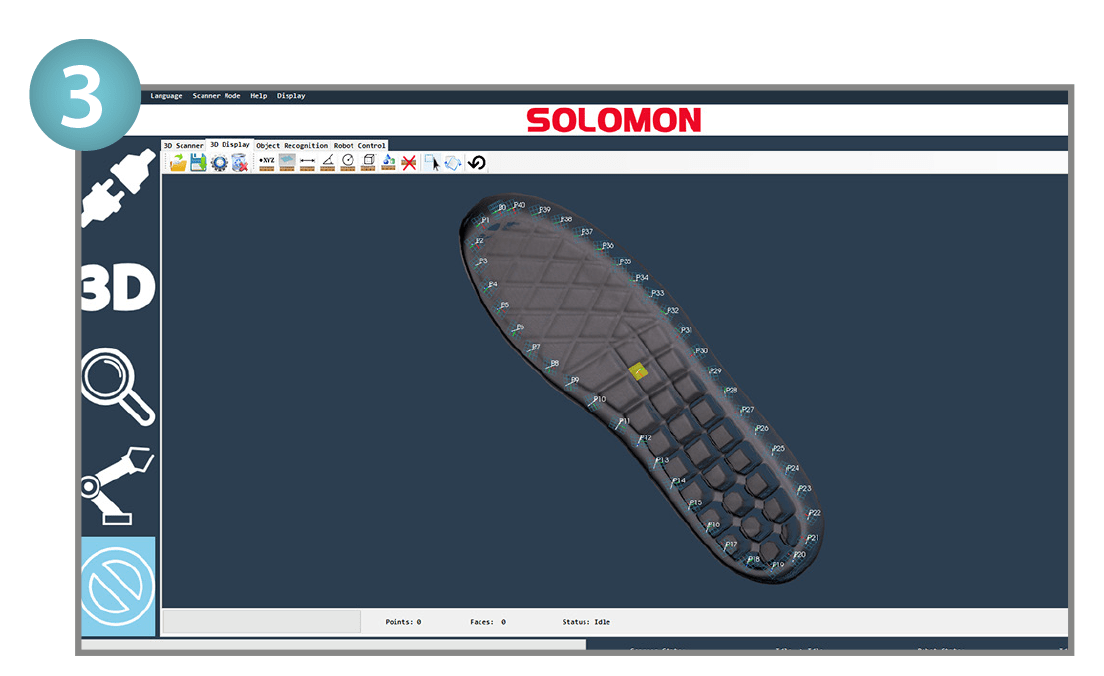
Robotic path planning auto-generation
There is no need to manually set the robot path, Solomon’s AI will learn the edge and automatically generate the path planning. The processing angle can be adjusted to “vertical” or “specified” according to the situation. The surface-filling path generating and corner path optimization functions are also available. Supporting more than 20 robot and PLC brands; our solution is suitable for products that are time-consuming, Hi-Mix or Low-Volume, and highly variable in path teaching.
Applications:
Cutting, Gluing, Edge trimming, Painting.
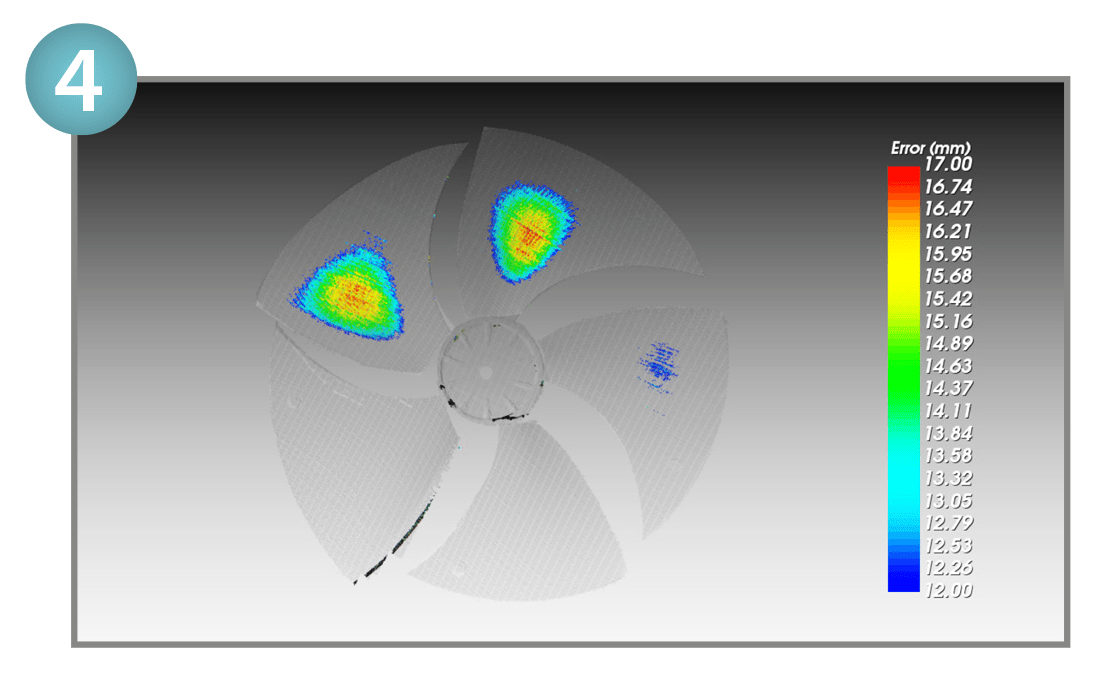
3D Matching Defect Inspection
The software will perform a comparison between the generated 3D point cloud data of the object and the standard CAD in real-time, generating a report according to the pre-set difference threshold. The report will contain the differences in height, width, and volume data. This data can also be used to automatically generate the robot path. This solution is suitable for object matching and deformation compensation applications.
Applications:
Inspection,Trimming,Repairing,Milling, and 3D Printing.

Liebherr Group Robot vision technology packages - LHRobotics.Vision
Bin picking | VisionLiebherr is making its expertise in the field of industrial robot vision applications available to a wide user group with the LHRobotics.Vision technology packages
The technology packages consist of a projector-based vision camera system for optical data collection and software for object identification and selection, collision-free withdrawal of parts, and robot path planning to the stacking point.
Software
Basic license:suitable for customers who only need to roughly set the gripped workpiece down. Path planning is not necessarily required for this. Due to the lack of robot model and obstacles, it is also suitable for customers who place less value on collision checking outside the bin, for example in cases where the gripper is never able to fully enter the bin.
Pro license:
The professional license offers unrestricted use of the LHRobotics.Vision software. This license is particularly suitable for customers who place value on full collision checking of the path from removal to possible stacking
Smart bin-picking software
Design a complex application without any programming knowledge at all. LHRobotics.Vision makes it possible. The intuitive graphical user interface enables quick entry of all necessary information using simple steps, starting with:
- Attaching workpieces
- Configuration of transport containers
- Models can be created directly in the software for simple geometry, or existing CAD data can be imported
Step by step to the right grip
In order to be able to realistically represent withdrawal of parts including all axis movements in the software, highly detailed grippers are created – even bendable grippers or a 7th or 8th axis can be represented. The interfering contour takes into account the current status of the gripper – open or closed. Again, existing CAD data can be accessed.
When the workpiece and gripper meet, the task is to define suitable picking positions. This can be done by visually positioning the gripper or by precisely defining the coordinates. Degrees of freedom can be tested, and even realistic removal cycles can be simulated with the LHRobotics.Vision Sim plugin. This enables the optimization of the gripper already within the software.
Integrated simulation possibilities with LHRobotics.Vision Sim
If changes are necessary, for example modified or completely new parts are to be gripped, you'll want to test in advance if it works. In our option package LHRobotics.Vision Sim, this possibility is included. As offline programming, i.e. without intervening in the running cell, the feasibility can be tested. The entire process can therefore be tested in the cell and put into operation in advance.
The environment in view
Once parts and grippers have been created, the periphery follows. The robot used is selected from the library to check the work area. Any obstacles can be taken into account:
- Input of obstacles present in the robot’s work area
- Hand-eye calibration of the system between sensor and robot
- Definition of framework conditions for collision-free withdrawal of parts
- Path planning
EasyODM.tech EasyODM Machine Vision Software
Vision
PEKATVISION Software Bundled with Camera
VisionPEKAT VISION© is software for industrial visual inspection and quality assurance. Together with a smart camera it is a perfect solution for those who would like a ready-to-use AI solution running inside a camera.
For all the companies that would like to enjoy all possibilities that our software brings and cannot work with computers, there is an option to obtain our software bundled with a camera. It is an alternative to computers – all the advantages of PEKAT VISION in one small device.
Smart Camera Solution
PEKAT VISION and ADLINK Smart Camera offer a compact solution for defect detection. The only thing you need to improve the quality control of your products is a small camera which is perfectly able to run PEKAT software.

AI Industrial Smart Camera

Integrated NVIDIA Jetson

IP-67 Certified

USB Type C for video, power and connectivity

