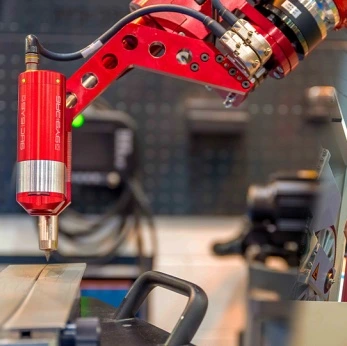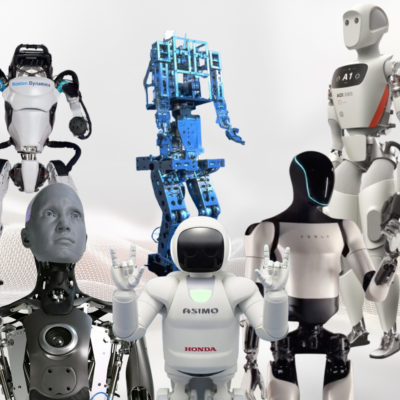Cobots are easy to program, whether you’re new or experienced. There are two main ways to do it: online and offline.
Online programming uses the internet to program and control a cobot in real-time. You can also monitor, diagnose, and maintain it remotely.
Offline programming doesn’t need the internet. You can program the cobot on a computer or device and upload the program later. This is good when the internet isn’t available or if you want more control without being online.
1. Online Programming:
Online programming means you can control a cobot using the internet. Being close to the cobot is not necessary; you can operate it from your computer or mobile device.
You use a website to control the cobot. This website lets you make the cobot move, use its sensors, and check how it’s doing.
Online programming is great for when the cobot is far away or in different places. It helps you work together with your team and control the cobot easily from anywhere.
Most new cobots have this online programming feature. It’s all about making things easier for users.
“Our data shows that only 21.1% of people use online programming.” Qviro, 2022
There are different ways to do online cobot programming, including:
Web-Based Interface:
Cobot makers often give users a website to control the cobot over the internet. This website lets you move the cobot, use its sensors, and check how it’s doing.
Remote Desktop:
Some cobot makers have special computer programs. These programs make it seem like you’re right there with the cobot, even if you’re far away. It’s handy for programming and fixing the cobot from a distance.
Cloud-Based Programming:
A few cobot makers use the internet to let you program and control the cobot. They use a special online system. With this, you can work on the cobot’s movements, sensors, and other stuff. You can also see how the cobot is doing from anywhere with internet.
Mobile Apps:
Some cobot makers have apps for your phone or tablet. These apps let you program and control the cobot using your mobile device. They show you what the cobot is up to.
These are the common ways to program cobots online, but it’s a good idea to check with the cobot maker to see which options they offer.

Connecting a Cobot to a LAN or VPN:
When you connect a cobot to a LAN or VPN, you’re putting it on the internet. This helps share data in real-time and control it from far away, making it work better. It lets operators watch, fix, and update it without being there, which saves time and money. This connection also brings extra features like remote monitoring and working with other automation systems, making everything smoother.
2. Offline Programming:
Offline cobot programming means you can program and control a cobot without needing the internet. You can create, edit, and run programs on a computer or mobile device that’s not connected to the internet. Afterward, you upload the program to the cobot.
This way of programming is handy when you can’t connect to the internet or if you like having full control over programming.
“Our data shows that most cobot users, 78.9%, like offline programming. It’s especially useful for small and medium-sized businesses.” Qviro, 2022
There are different types of offline programming for cobots, including:
PC-Based Offline Programming:
You create and edit programs for the cobot on a computer using special software from the cobot maker. You save these programs on a USB drive and transfer them to the cobot when you have an internet connection.
Hand-Guiding:
You manually guide the cobot using a handheld controller to create motion paths. Then, you save these paths as a program for the cobot to follow.
Lead-Through Programming:
You guide the cobot manually, and the program records the motion paths. Afterward, you can edit and fine-tune the program before uploading it to the cobot.
Offline Simulation:
You can simulate the cobot’s movements and program offline using special software from the cobot maker. After creating the program, you can test and edit it before sending it to the cobot.
Offline Programming Software:
Some cobot makers have software for offline programming. With this software, you can create and edit cobot programs without an internet connection. When the programs are ready, you can easily upload them to the cobot when you get an internet connection.
Remember that the options for offline programming might be different depending on the cobot maker. To know the specific choices, it’s a good idea to ask the cobot manufacturer.
Do You Want To Compare Different Cobot Models?
Join our Qviro community to learn more about online and offline programming for cobots and get the support you need to enhance your automation projects. Connect with us at Qviro Community!
Are you looking for a System Integrator?