Energid Actin Simulation Alternatives & Competitors
Ranked Nr. 63 of 85 Robot Software
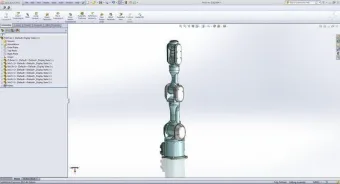
Top 10 Actin Simulation Alternatives
- FANUC ROBOGUIDE
- ABB RobotStudio®
- Tesseract Solutions KMeleon Software
- Cyberbotics Ltd. Webots
- W.A.T. Solutions Workspace
- EZPhysics EZPhysics
- Cogmation Robotics Virtual Robotics Toolkit
- Robomatter Robot Virtual Worlds
- Logic Design Inc. RoboLogix

FANUC ROBOGUIDE
Offline programming | Simulation | Developer tools | Vision | WeldingFANUC ROBOGUIDE is a leading offline programming robot simulation software designed for FANUC robots. It offers process-focused robot simulation packages, enabling users to create, program, and simulate robotic workcells in a 3D virtual environment without the need for physical prototypes. This reduces costs and risks, allowing users to visualize single and multi-robot workcell layouts before actual installation.
ROBOGUIDE comes with various feature-specific modules. Handling Pro is ideal for material handling, packing, assembly, and material removal tasks, supporting line tracking and path programming. Paint Pro simplifies the painting process, allowing users to select paths and areas graphically for automatic program generation. Pallet Pro & Pallet tools enable users to build and test palletizing applications, offering a library of different pallet configurations. Weld Pro specializes in arc welding, featuring capabilities for CADD path programming.
In addition to the key features, ROBOGUIDE offers advanced functionalities like Auto Place, Duty, Cable, Vision, Spray, and COORD (coordination). These features enhance the software's versatility, enabling users to tackle complex and advanced systems efficiently. ROBOGUIDE supports CADD files, has built-in CADD models, and facilitates pre-programming, streamlining the setup and testing of sophisticated automation systems. Its compatibility with various software systems and extensive capabilities make it a unique and powerful option for industrial automation, providing valuable assistance to manufacturers and robotics developers.

ABB RobotStudio®
Offline programming | Simulation | Developer tools | VisionABB's RobotStudio stands out as a powerful simulation and offline programming software, widely regarded as the most used tool of its kind in the world. Its offline programming capability enables programming, training, and optimization of robot systems without disrupting production, ensuring maximum return on investment and minimizing production downtime.
Built on the ABB Virtual Controller, RobotStudio offers realistic simulations using actual robot programs and configuration files from the shop floor. Its feature-rich package includes Virtual Meetings, enabling collaboration through sharing digital robot solutions in web meetings, reducing travel expenses and time. The Digital Twin concept allows real-time simulation of the production system without affecting ongoing production, facilitating changes and optimization in the virtual world.
RobotStudio's Virtual Commissioning replicates the production cell virtually, solving technical issues in advance and speeding up commissioning. The Stop Position Simulation visualizes optimal braking distance with millisecond precision, enhancing SafeMove usage, reducing cell footprint, and streamlining commissioning. Moreover, the Augmented Reality feature overlays modeled solutions as holograms in the real-life production environment, accessible through augmented reality glasses or smart devices. These unique specifications make ABB's RobotStudio an ideal option for industrial automation and offline programming.
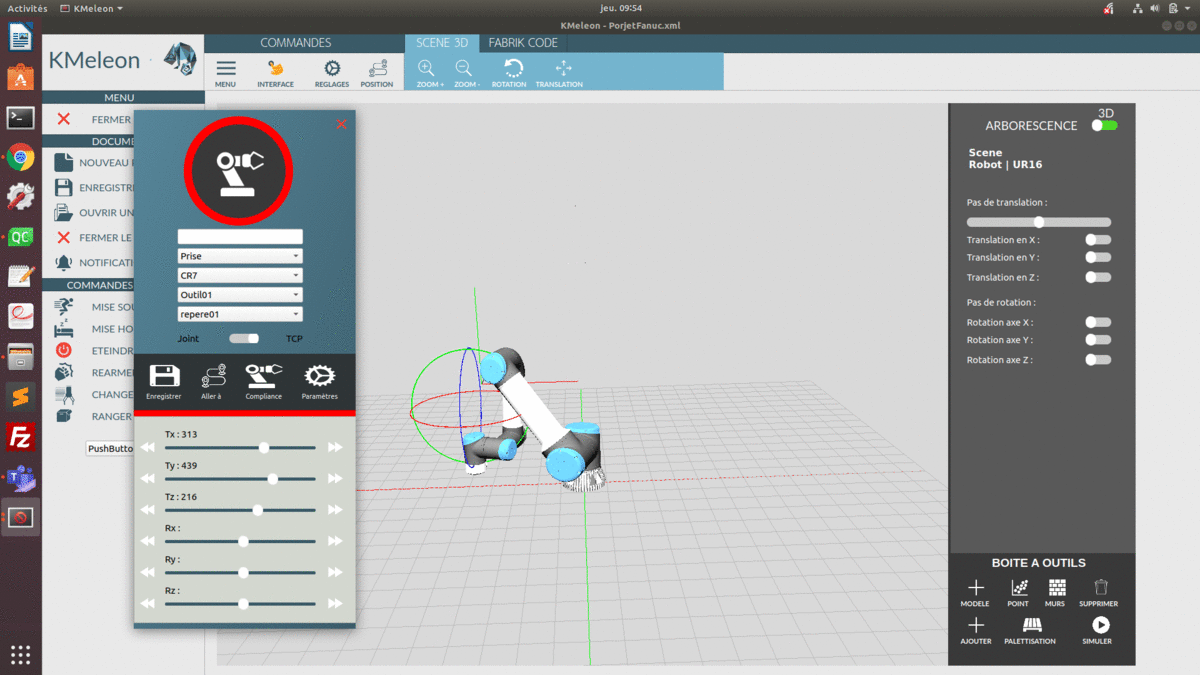
Tesseract Solutions KMeleon Software
Simulation- Set-up all of your line on a single software : robots, tools, controllers, sensors.
- Thanks to the technology FabrikCode, you'll be able to program without typing any line of code. Thanks to this technology based on "Drag & Drop" you'll gain more freedom.
- KMeleon gives you access to a universal language for the robotic programming of the main robot suppliers (Fanuc, ABB, Kuka, UR, Staubli…)
- Try your programs on KMeleon or on a robot, you'll choose ! Thanks to the 3D simulation interface you can simulate the different moves and measure your cycle time in no time.

Cyberbotics Ltd. Webots
SimulationWebots, developed by Cyberbotics Ltd., is an open-source, multi-platform simulation software tailored for robotics research, development, and education. It provides a comprehensive environment for modeling, programming, and simulating robots, offering tools that support a wide range of robotic systems. The software has been continuously maintained since 1998, ensuring robust functionality and compatibility with emerging technologies.
One of Webots' standout features is its extensive built-in library of pre-designed robots, sensors, and objects, which accelerates the simulation setup process. Additionally, its support for importing CAD models allows users to simulate custom robotic designs with high fidelity. Webots also features a web interface with streaming capabilities, enabling remote interaction and visualization of simulations in real time. Its automatic test suite for code ensures reliability and repeatability, making it suitable for professional and academic use.
Webots is widely used in various fields, including industry, research, and education, due to its flexibility and robust support ecosystem. Common applications include testing algorithms for autonomous navigation, robot design validation, and conducting online simulation challenges. With a large community and resources available, Webots is a key tool for fostering innovation and advancing robotic systems.

W.A.T. Solutions Workspace
SimulationIndustrial Grade Simulation Software for Education
Workspace LT™ brings Industrial Grade Robot and Automation Simulation to Educational Institutions. Developed for the Educational market, Workspace LT™ provides an affordable Windows-based solution for teaching the concepts and programming of Robots and other manufacturing automation equipment.
Workspace LT™ offers full offline programming, and the ability to simulate complex workcells with multiple robots and automation devices. While targeted at the educational market, Workspace LT™ is designed to allow you to make maximum use of the resources at your disposal.
Features:
- 3D CADD support
- Robot library (inbuild and custom) (ABB, Fanuc, KAWASAKI, KUKA, Motaman, MATLAB, Nachi, Panasonic, microbot )
- 3D mouse support
- Support robot languages (AS Rapid, Inform II TP, Karel II, Karel III,)
- Accurate simulation & kinematic modeling.

EZPhysics EZPhysics
SimulationEditor & Simulator
- Facilitate the mapping between 3D meshes and physics engine objects for the purpose of mass/inertia and collision.
- Lets you interactively embed objects supported by the physics engine into 3D meshes, attach joints and constraints to the physics objects
- Save the “physically rigged” scenes into files, and run interactive simulations.
Remote control protocol
- Lets a remote "brain" control the robot/character through closed loop network protocol. EZPhysics sends the details of all the joint positions, collisions and disposition relative to the environment (IMU). The remote brain sends back commands to the robot/character's motors. The system allows finetuning and balancing the a fixed number frames per second vs. real-time performance.
- This makes it easier to develop complex controllers using Matlab or any programming language without needing to know anything about EZPhysics.
- This allows seamless transition to a real robot with same features as the simulated one (with an embedded computer and wireless interface) that can mimic the same protocol.
C++ API
- Lets you embed the “physically rigged” meshes into your 3D game or application. This involves using classes and methods for reading the rigged-models files and manipulating the physical aspects of the objects, such as applying torques and forces to joints. The API uses similar popular design patterns as Ogre.

Cogmation Robotics Virtual Robotics Toolkit
SimulationBuild
Bring your LDraw™ creations to life! The Virtual Robotics Toolkit has the ability to import files that are created using a number of free 3D modeling tools. Whether you are modeling using LEGO® Digital Designer™, MLCAD, or LDCad, simply import your model and prepare to be amazed. Within just a few short minutes you’ll be working with your own creation in a physics enabled simulation
Program
Then use the LEGO® MINDSTORMS® EV3 programming environment to write programs to control your virtual robot, just as you would the real thing. If you’re familiar with MINDSTORMS programming, you already know how to use our simulator. If you are new to LEGO® Robotics, don't worry, our training materials will turn you into a pro.
Simulate
The simulator's advanced physics engine affords an unparalleled level of realism. Experiment with how various physical forces act on your robot, change the friction on the playing surface, or mess with gravity to see how your robot would behave in a weightless environment.
Education With Simulation
Robotics is a great way to learn about programming, and an even more powerful tool for teaching STEM subjects.
Simulation is an effective means for understanding how physical concepts like force and motion come to play in real life.
No Robot, No Problem
Simulated robots are available 24 x 7, don't ever break, and are never missing parts.
With the Toolkit you can build and program your robot using the exact same tools you would use on the real thing — code you write for your simulated robot will also run in real-life.
Competitive Edge
The Toolkit makes it easy for your team to rapidly design and prototype your robot.
Why wait until your next meetup to see if your robot actually works? Import custom robot models from a variety of popular CAD tools such as LEGO® Digital Designer™ and begin experimenting instantly.
Analyze
See what your robot sees, visualize the sensor outputs in an easy to understand way. The Virtual Robotics Toolkit provides support for the following sensors:
- MINDSTORMS EV3 – Ultrasonic sensor
- MINDSTORMS EV3 – Color sensor
- MINDSTORMS EV3 – Touch sensor
- MINDSTORMS EV3 – IR sensor
- MINDSTORMS EV3 – Touch sensor
- EV3 Gyro Sensor
- HiTechnic – Infrared sensor
- HiTechnic – Compass sensor

Robomatter Robot Virtual Worlds
SimulationRobot Virtual Worlds is an advanced simulation software built around the powerful ROBOTC IDE. Users can program virtual LEGO Mindstorms NXT, EV3, VEX or TETRIX robots, either by using ROBOTC or visually via the Graphical Natural Language library extension, and observe their behavior in the 3D simulation environment which accurately renders these robots and their interactions. RVW was primarily designed as an educational tool however it is well suited for all levels of expertise – beginners can learn how to program these robots, teachers and students can use it for home or lab work, while advanced users can refine code or detect errors in their programming.
Several software extensions complement the feature set even further. For instance the Virtual Brick Emulator offers users a similar experience to that of programming an actual LEGO Mindstorms brick with NXT-G or LabVIEW. There are also extensions for creating custom levels, importing 3D models or measuring distances and trajectory angles around virtual environments.
RVW runs on Windows and is available in platform specific releasese. Free trial versions are available for download and licensing starts at US $49. There are also several apps available for iPad in which users can program VEX robots or play games with simulated robot behavior based on user programming.

Logic Design Inc. RoboLogix
SimulationRoboLogix is a state-of-the-art robotics simulation software package that is designed to emulate real-world robotics applications. With RoboLogix, you teach, test, run, and de-bug programs that you have written yourself using a five-axis industrial robot in a wide range of practical applications. These applications include pick-and-place, palletizing, welding, painting and allow for customized environments so that you can design your own robotics application. With RoboLogix, the user can run the simulator to test and visually examine the execution of robot programs and control algorithms.
RoboLogix is ideal for students as well as robot designers and engineers. It is the only robotics simulation tool that provides engineering-level simulation at such an affordable price. The simulation software allows for verification of the reach- ability, travel ranges and collisions. This allows for increased reliability of the planning process and program development as well as reducing the overall completion/commissioning time. RoboLogix enables programmers to write their own robot programs, modify the environment and use the available sensors. These sensors include video cameras which are used for obtaining the desired position of the robot end effector. In addition, a teach pendant is included with the simulator that allows the user to command the robot to pick up a tracked object and return it to a home location through jogged commands or pre-programmed positions.
The benefits of RoboLogix simulation include:
- User-friendly 3D interface allows for "real-world" simulation
- Test and de-bug programs in a safe, non-hazardous environment
- Perform accurate robot simulations to verify reach, cycle time, through-put, etc.
- Design or edit robotic programs without tying up programming time on an actual robot
- Compare robotic programs in order to optimize cycle times
- Enter, modify and retrieve programs using a simulated teach pendant

