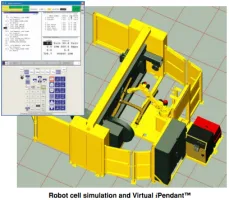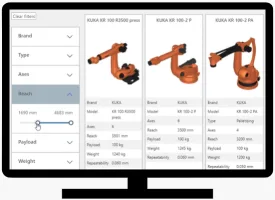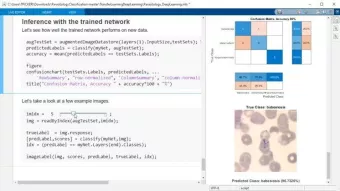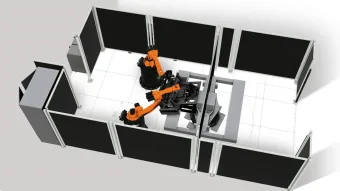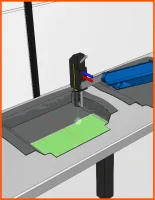Delfoi SURF-X Specifications
Ranked Nr. 44 of 85 Robot Software

Delfoi SURF-X is a fast and user-friendly offline programming software for various robotized surface processing tasks, like polishing, buffing, sanding, grinding, and coating. Program creation is based on ability to effectively utilise the surface features and topology of a 3D CAD model. Versatile and parametric path creation tools enable rapid and easy creation of different tool path patterns on surfaces. Simulation and visual analysing of robot programs for quality off-line prior to any trial and error testing on shop floor using actual robot hardware and prototype parts is a huge advantage by saving time and reducing costs significantly. The software supports all major robot brands used in surface treatment processes.
Process features
- Surface Pattern Tools: easy path generation on surfaces
- Tool path simulation with surface colouring
- Unique Recepie Wizard to enable automatic program generation to reach selected surface finish
- Support for changes of abrasives
- Collision detection
- Automatic path validation
- Management of robot tool changes
- Versatile calibration tools to ensure extreme accuracy for tool paths
| Software type |
|
| Type |
|
| Extra info | Simulation: A wide-ranging component library for use in cell layout-modelling – over 1 000 default robot and positioner models and dozens of smart, parametric components, such as conveyor belts, light cells and safety barriers / Automatic detection of collisions and “near-miss” incidents with visual feedback / Cell layout planning and easy positioning of components within a cell / Review of the robot’s range of movement / Automatic detection of violations of axis limits with visual feedback / Automatic detection of singularity points / Fast and effective simulation of spot-welding programs, either in real time or set to a variable speed / Option to save the simulated programme in either 3D-PDF or AVI format and easily share the file with others / |