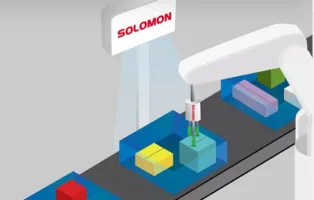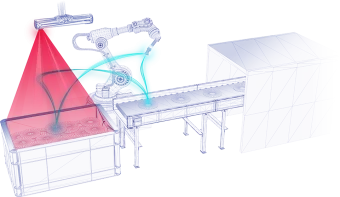Euclid Labs Moonflower Blue Specifications
Ranked Nr. 41 of 85 Robot Software

Random bin picking solution focused on the performances and predictability.
Moonflower Blue is our random bin picking solution. A bin picking process can be explained as follows: a robot (composed of six or more axis) has to pick from a box an object in a stable way to place it properly.
It generates trajectories to pick parts in a bin with a robot. Products are localized using 3D data provided by one of the supported scanners: fast and robust matching algorithms are exploited to find the 3D position and orientation of an object starting from its CAD model.
Moonflower Blue generates a picking trajectory starting from the pose of a localized product, checking for collisions between robot and surrounding environment. It can be configured to use multiple grippers and different picking strategies. In addition, when shape and distribution of products inside a bin are very complex, an automatic extraction strategy can be defined for a product model to allow the robot to take out the grasped part in a clean way.
Moonflower is focused on the performances and predictability of its solutions, as opposed to the latest year's trend in bin picking with the claim of „easy to use”.
| Software type |
|
| Type |
|