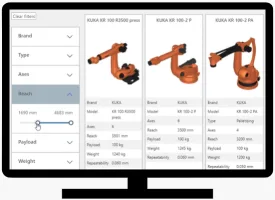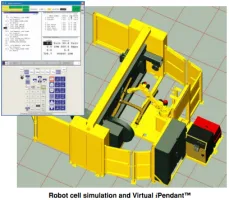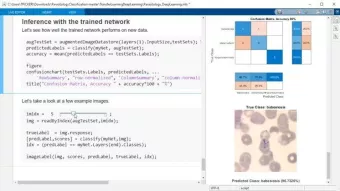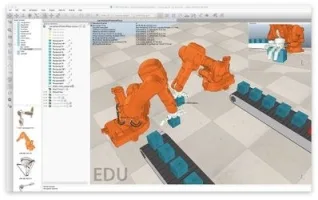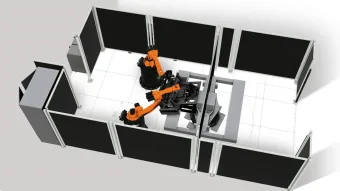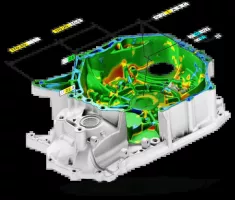Willow Garage ROS - Robot Operating System Specifications
Ranked Nr. 4 of 85 Robot Software

Willow Garage's Robot Operating System (ROS) is an open-source software platform designed for building robot applications. Over the past 10+ years, it has fostered a massive global community of developers and users, resulting in a vast ecosystem of robotics software. ROS is widely used in teaching robotics, powering research projects, and serving as the basis for commercial robots worldwide, generating billions of dollars in value.
ROS significantly shortens the time to market for robotics applications by providing a wide range of tools, libraries, and capabilities. Its flexibility allows seamless integration with existing software, giving developers the freedom to tailor ROS to their specific needs. ROS's multi-domain capabilities make it suitable for various applications, including indoor, outdoor, automotive, and even space and underwater robotics.
The latest version, ROS 2, expands its reach across multiple platforms, including Linux, Windows, macOS, and various embedded systems through micro-ROS. It remains 100% open-source, ensuring free access to a feature-rich robotics SDK for the global community. Supported by industry players worldwide, ROS 2 benefits from open-source contributions and is utilized to develop innovative products in the robotics industry, solidifying its position as a leading robot operating system.
| Application |
|
| Industry |
|
| Software type |
|