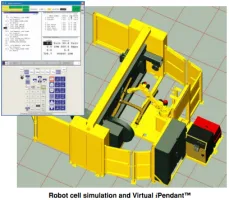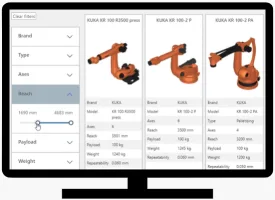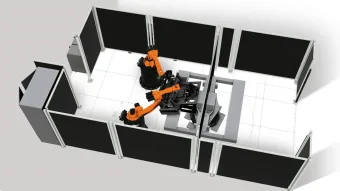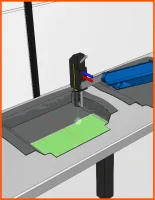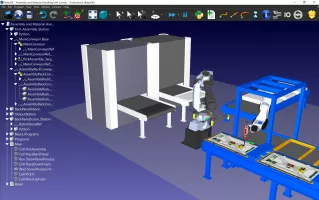ABB RobotStudio® Specifications
Ranked Nr. 5 of 85 Robot Software

ABB's RobotStudio stands out as a powerful simulation and offline programming software, widely regarded as the most used tool of its kind in the world. Its offline programming capability enables programming, training, and optimization of robot systems without disrupting production, ensuring maximum return on investment and minimizing production downtime.
Built on the ABB Virtual Controller, RobotStudio offers realistic simulations using actual robot programs and configuration files from the shop floor. Its feature-rich package includes Virtual Meetings, enabling collaboration through sharing digital robot solutions in web meetings, reducing travel expenses and time. The Digital Twin concept allows real-time simulation of the production system without affecting ongoing production, facilitating changes and optimization in the virtual world.
RobotStudio's Virtual Commissioning replicates the production cell virtually, solving technical issues in advance and speeding up commissioning. The Stop Position Simulation visualizes optimal braking distance with millisecond precision, enhancing SafeMove usage, reducing cell footprint, and streamlining commissioning. Moreover, the Augmented Reality feature overlays modeled solutions as holograms in the real-life production environment, accessible through augmented reality glasses or smart devices. These unique specifications make ABB's RobotStudio an ideal option for industrial automation and offline programming.
| Application |
|
| Industry |
|
| Software type |
|